Box to Google Drive Migration
Request a Demo
Migrate files from Box to Google Drive with extreme performance and scalability. Request a 1:1 demo to see the power of DryvIQ. Our enterprise migration experts will show you how you can fully simulate and analyze your migration before moving a single file, eliminate business disruption, and migrate from Box to Google Drive with confidence.
Maximize productivity and business value from your unstructured data
DryvIQ is designed to orchestrate both simple and advanced file migration from Box to Google Drive. From highly scalable and A.I.-driven intelligent migrations to synchronizing on-premises files to the cloud, DryvIQ delivers at scale.

Full-fidelity Google migration with reduced overhead & costs
Unlike basic “lift and shift” or user-led approaches, DryvIQ preserves all aspects of file fidelity file migrating files from Box to Google Drive, including permissions, sharing profiles, unique source system attributes, and links. DryvIQ also automatically detects broken .XLS links, zips forbidden file types, repairs filenames and more while transferring content from Box to Google Drive.
To further reduce IT costs and risk, DryvIQ automatically maps users, groups, permissions and accounts across Box and Google.
Compared to legacy file transfer resolution rates of 90-95%, DryvIQ’s transfer rates often exceed 99.99%. This 500x increase dramatically reduces the level of IT overhead required to resolve flagged file transfers.
DryvIQ’s unique continuous copy mode executes file transfers in the background—completely transparent to end-users users—with zero impact to existing workstreams or system integrations. The platform ensures that Google Drive files are up-to-date in near real-time and precisely mirror what was previously stored in Box.
The leader in Box to Google Drive migrations
As the global leader in large-scale, advanced file migration solutions, DryvIQ was designed to fully integrate, orchestrate, and automate enterprise file migrations of any size and complexity for your organization.
- DryvIQ is a Google Cloud Partner and Box Premier Partner
- Take a full inventory of your content while classifying and tagging information based on sensitivity and risk
- Gain deep and valuable insight into content volumes and attributes including last accessed dates, file type, age, permissions and physical storage location
- Learn important file-sharing behaviors such as which files have been shared internally and/or externally and how often
- Automatically map permissions and user accounts to Google Drive & Google Workplace
- Identify friction points between Box and Google
- Move millions of files to Google Drive from Box, Dropbox, SharePoint, Network File Systems and other on-premises platforms
- Seamless and secure, with no impact to users or business operations
Forbes completes successful Google Drive migration in 10 days
With the help of DryvIQ, Forbes was able to easily migrate its 325 users and 15 TB of content to Google Drive in 10 days – avoiding costly renewal fees and user-disruption.

We were shocked and happy that we were able to complete our Google Drive migration on deadline. DryvIQ (formerly SkySync) was incredibly responsive and truly delivered on their promise.
A.I.-driven file migration
DryvIQ’s advanced analytics and classification extensions enable organizations to gain deep insight into their content landscape. Discover sensitive, high-risk, obsolete, duplicate, redundant and dark data—while intelligently classifying and sorting content with artificial intelligence.



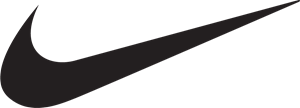
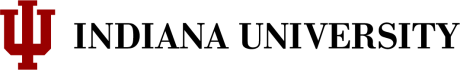
Request a demo to get started with your migration
The Dryv platform’s intelligent migration capabilities address the complexities of moving files from Box to Google Drive – but there are several important considerations before migrating your content.
Migrating native Google Drive file types
Google is one of the cloud repositories that’s developed its own proprietary file types with its online editing suite. The three primary file types that are integral to Google Drive migrations are Google Docs, Slides, and Sheets. The Dryv platform has implemented configurable features to accommodate all of the different migration scenarios to maintain content in the desired format.
G Suite permission complexities
Google Drive supports very complex ownership permission structures that don’t translate well to other cloud content repositories. Many users in Google Drive work with files and folders that have different permissions than the top-level folder. For example, permission levels in Google Drive and OneDrive for Business seem similar; they both follow the concept of owner, editor, and reader for instance. However, both platforms differ in the way they store content. And this doesn’t just go for OneDrive for Business; organizations can apply the differences discussed below to most other cloud repositories. For these examples, we will be comparing Google’s permissions to Microsoft’s OneDrive for Business.
Google Drive stores data in one, centralized location. Google Drive uses permission levels on the drives, folders, and documents to build a dynamic interface allowing users to visualize the content as they need it. This can make for some very complex G Suite migration scenarios.
