Using DryvIQ, Teach for America was able to begin migrating its user base and replicate entire folder hierarchies to Box – with a few clicks of a mouse.
Intelligent OneDrive to Box migration
Request an intelligent OneDrive to Box Migration demo today. Discover and classify your enterprise files so you can make an informed, risk-free migration to Box.
OneDrive to Box migrations that mitigate real financial risk
An upgrade to your enterprise storage provides an opportunity to understand your data. The DryvIQ platform can discover and classify unstructured data before and during your migration, so you can avoid migrating risky data from OneDrive to Box.
- DryvIQ is a Microsoft Gold Partner and Box Premier Partner
- Take a full inventory of your content while classifying and tagging information based on sensitivity and risk
- Gain deep and valuable insight into content volumes and attributes including last accessed dates, file type, age, permissions and physical storage location
- Learn important file-sharing behaviors such as which files have been shared internally and/or externally and how often
- Automatically map metadata, permissions, and user accounts to Box
- Identify friction points between Box and OneDrive
- Move millions of files to Box from OneDrive, Dropbox, Google Drive, SharePoint, Network File Systems and other on-premises platforms
- Seamless and secure, with no impact to users or business operations


DryvIQ saved us thousands of hours.


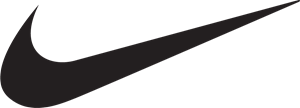
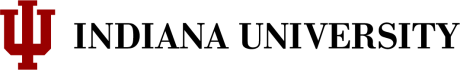
Request a demo and get started on your Box migration
There are significant differences between Microsoft OneDrive and Box. DryvIQ can easily address some of the most pressing challenges while migrating files from OneDrive to Box.
Analyzing content before migrating
Manual migration methods provide no way to scan your existing content to identify any large data islands, flag remediation issues, or obtain insight into permissions and collaboration information. It’s imperative to understand your data to plan for a successful OneDrive to Box migration. DryvIQ’s OneDrive to Box migration tool offers a full migration simulation, so you can overcome this challenge without ever moving a single file.
Managing user permissions across platforms
There are vast differences in permissions between OneDrive and Box, and no way to automatically map and transform them with manual or rudimentary migration methods. DryvIQ can transform and map user and group permissions from OneDrive to Box at scale.
Remediating OneDrive to Box file transfer errors
Manual remediation of failed file transfers due to incompatible name lengths, characters, or size limitations could take thousands of hours and still runs the risk of losing key file fidelity, version history, or other important content attributes.
DryvIQ offers a pre-remediation process to identify files it cannot migrate ahead of time. For instance, Box allows for thousands of characters in a file name, but Microsoft has a 400-pathway character limit.
In cases like this, DryvIQ can automatically truncate file path lengths or transform incompatible file names. In more complicated instances of incompatibility, DryvIQ will flag the administrator for any files requiring manual remediation.
Mitigating business disruption during migration
During migration, employees can easily be impacted by a disruption in their access to content. Relying on end-users to move their own files or establishing a hard cutover without a transition period can be damaging to business operations.
DryvIQ’s real-time synchronization between OneDrive and Box eliminates this issue. DryvIQ calls this continuous copy, which constantly streams changes in files, folders, and even deletes between source and destination. This synchronization period enables organizations to ensure proper change management and improve user adoption, as users will be familiar with the new platform when it comes time to cut over.
